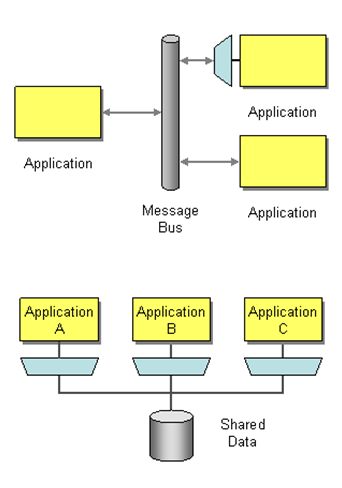If the lords of the Internet have their way, the days of RSS are numbered.
Apple
John Gruber was right, when pointing to Dan Frakes’ review of the Mail app in Mountain Lion, to highlight the fact that the application drops support for RSS (he calls it an “interesting omission”, which is both correct and understated). It is indeed the most interesting aspect of the review, even though it’s buried at the bottom of the article; Along with the mention that RSS support appears to also be removed from Safari.
[side note: here is the correct link for the Safari information; Dan Frakes’ article mistakenly points to a staging server only available to MacWorld employees.]
It’s not just John Gruber and I who think that’s significant. The disappearance of RSS is pretty much the topic of every comment on the two MacWorld articles (for Mail and Safari). That’s heartening. It’s going to take a lot of agitation to reverse the trend for RSS.
The Mountain Lion setback, assuming it’s not reversed before the OS ships, is just the last of many blows to RSS.
Every twitter profile used to exhibit an RSS icon with the URL of a feed containing the user’s tweets. It’s gone. Don’t assume that’s just the result of a minimalist design because (a) the design is not minimalist and (b) the feed URL is also gone from the page metadata.
The RSS feeds still exist (mine is http://twitter.com/statuses/user_timeline/18518601.rss) but to find them you have to know the userid of the user. In other words, knowing that my twitter username is @vambenepe is not sufficient, you have to know that the userid for @vambenepe is 18518601. Which is not something that you can find on my profile page. Unless, that is, you are willing to wade through the HTML source and look for this element:
<div data-user-id="18518601" data-screen-name="vambenepe">
If you know the Twitter API you can retrieve the RSS URL that way, but neither that nor the HTML source method is usable for most people.
That’s too bad. Before I signed up for Twitter, I simply subscribed to the RSS feeds of a few Twitter users. It got me hooked. Obviously, Twitter doesn’t see much value in this anymore. I suspect that they may even see a negative value, a leak in their monetization strategy.
[Updated on 2013/3/1: Unsurprisingly, Twitter is pulling the plug on RSS/Atom entirely.]
Firefox
It used to be that if any page advertised an RSS feed in its metadata, Firefox would show an RSS icon in the address bar to call your attention to it and let you subscribe in your favorite newsreader. At some point, between Firefox 3 and Firefox 10, this disappeared. Now, you have to launch the “view page info” pop-up and click on “feeds” to see them listed. Or look for “subscribe to this page” in the “bookmarks” menu. Neither is hard, but the discoverability of the feeds is diminished. That’s especially unfortunate in the case of sites that don’t look like blogs but go the extra mile of offering relevant feeds. It makes discovering these harder.
Google has done a lot for RSS, but as a result it has put itself in position to kill it, either accidentally or on purpose. Google Reader is a nice tool, but, just like there has not been any new webmail after GMail, there hasn’t been any new hosted feed reader after Google Reader.
If Google closed GMail (or removed email support from it), email would survive as a communication mechanism (removing email from GMail is hard to imagine today, but keep in mind that Google’s survival doesn’t require GMail but they appear to consider it a matter of life or death for Google+ to succeed). If, on the other hand, Google closed Reader, would RSS survive? Doubtful. And Google has already tweaked Reader to benefit Google+. Not, for now, in a way that harms its RSS support. But whatever Google+ needs from Reader, Google+ will get.
[Updated 2013/3/13: Adios Google Reader. But I’m now a Google employee and won’t comment further.]
As far as the Chrome browser is concerned, I can’t find a way to have it acknowledge the presence of feeds in a page at all. Unlike Firefox, not even “view page info” shows them; It appears that the only way is to look for the feed URLs in the HTML source.
I don’t use Facebook, but for the benefit of this blog post I did some actual research and logged into my account there. I looked for a feed on a friend’s page. None in sight. Unlike Twitter, who started with a very open philosophy, I’m guessing Facebook never supported feeds so it’s probably not a regression in their case. Just a confirmation that no help should be expected from that side.
[update: in fact, Facebook used to offer RSS and killed it too.]
Not looking good for RSS
The good news is that there’s at least one thing that Facebook, Apple, Twitter and (to a lesser extent so far) Google seem to agree on. The bad news is that it’s that RSS, one of the beacons of openness on the internet, is the enemy.
[side note: The RSS/Atom question is irrelevant in this context and I purposedly didn’t mention Atom to not confuse things. If anyone who’s shunning RSS tells you that if it wasn’t for the RSS/Atom confusion they’d be happy to use a standard syndication format, they’re pulling your leg; same thing if they say that syndication is “too hard for users”.]